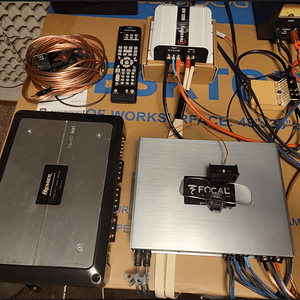beatzboi
Member
Item(s) for Sale:
Aorus x7
Intel Core i7 4870HQ
NVIDIA GeForce GTX 970M SLI
7.3 inch 16:9, 1920x1080 pixel
Item(s) Description/Condition: I purchased this Aorus X7 gaming laptop almost a year ago, everything has been fine. About a month ago, my windows crashed, when I rebooted Im recieving an error referring to the boot manager, error 0xc000000f (not looking at computer, code may not be totally correct).
When I try to go into bios to change boot order so I can repair windows, or do a fresh install. It ask for a password. Never asked for a password before, nor have I set one. I actually was in the bios in Jan, no password was asked for.
After much research, Im thinking the bios chip is corrupted and needs to be replaced. Hopefully not, since it appears its not easy, and no one in my area can handle it for a reasonable price.
If there are any suggestions, I would gladly try them out.
**Also this Aorus X7 is made by Gigabyte, which has a dual bios setup, password is saved to eeprom. removing the rtc battery does nothing, tried it already.
Not sure what condition to rate it, Im sure the Windows issue is an easy fix, not so sure about bios/bios password. 7/10
When it was working, it's a beast of a machine! (Retails for $2000+)
Only includes Aorus x7 laptop, no charger (being used with new laptop)
Price: $300 OBO (will also trade for nice 4 channel amp, or dsp)
Shipping and Miscellaneous Item Information:
Shipping options are left to buyer
Item Pictures: Pic is old! Will update later tonight https://drive.google.com/file/d/0B80pbHUbdJYPQjJ6NFdzN1pxOFZtYkdPdTB1Z0kxTmRRRXhB/view?usp=sharing
(List pictures in this section, 1st picture should be your username/date if you have less than 10 positive feedbacks with the i-Trader system or less than 10 references that you have sold to in the past. (These must be listed in your signature, or a link provided to a feedback thread listing these references)).
Aorus x7
Intel Core i7 4870HQ
NVIDIA GeForce GTX 970M SLI
7.3 inch 16:9, 1920x1080 pixel
Item(s) Description/Condition: I purchased this Aorus X7 gaming laptop almost a year ago, everything has been fine. About a month ago, my windows crashed, when I rebooted Im recieving an error referring to the boot manager, error 0xc000000f (not looking at computer, code may not be totally correct).
When I try to go into bios to change boot order so I can repair windows, or do a fresh install. It ask for a password. Never asked for a password before, nor have I set one. I actually was in the bios in Jan, no password was asked for.
After much research, Im thinking the bios chip is corrupted and needs to be replaced. Hopefully not, since it appears its not easy, and no one in my area can handle it for a reasonable price.
If there are any suggestions, I would gladly try them out.
**Also this Aorus X7 is made by Gigabyte, which has a dual bios setup, password is saved to eeprom. removing the rtc battery does nothing, tried it already.
Not sure what condition to rate it, Im sure the Windows issue is an easy fix, not so sure about bios/bios password. 7/10
When it was working, it's a beast of a machine! (Retails for $2000+)
Only includes Aorus x7 laptop, no charger (being used with new laptop)
Price: $300 OBO (will also trade for nice 4 channel amp, or dsp)
Shipping and Miscellaneous Item Information:
Shipping options are left to buyer
Item Pictures: Pic is old! Will update later tonight https://drive.google.com/file/d/0B80pbHUbdJYPQjJ6NFdzN1pxOFZtYkdPdTB1Z0kxTmRRRXhB/view?usp=sharing
(List pictures in this section, 1st picture should be your username/date if you have less than 10 positive feedbacks with the i-Trader system or less than 10 references that you have sold to in the past. (These must be listed in your signature, or a link provided to a feedback thread listing these references)).